Creating Function Set
- Log in to supOS, and then click
 to go to the design center.
to go to the design center. - Select Object Model Management > Function Set, and then click
 .
. - Enter the basic information of the function set and then click OK.
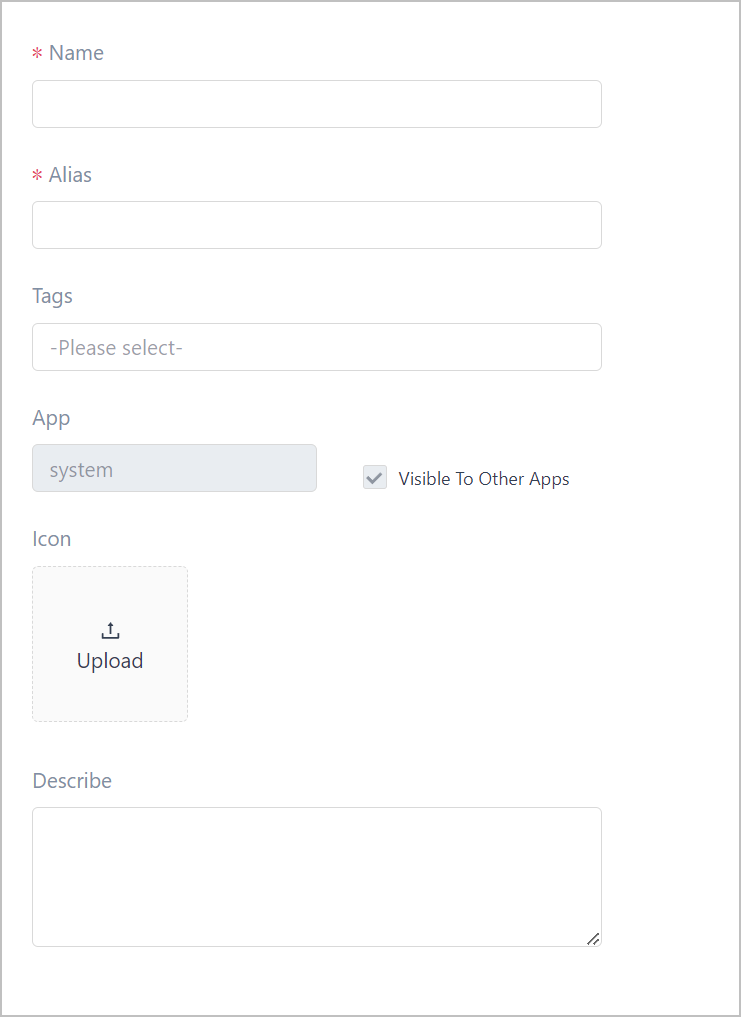
- Operations of creating a function set are similar to entity template creation. For details, see Creating Entity Template.
- A function set can be bound with templates and instances for inheritance.
- Select a function set, and then click Sync Reference Template on the basic information page to synchronize changes of the function set to bound templates and instances.
Creating Tag
Create tags to filter and search for templates, instances, attributes, services, events and subscriptions.
- Log in to supOS, and then click
 to go to the design center.
to go to the design center. - Select Object Model Management > Tag Management.
- Click
 and enter information of the tag category.
and enter information of the tag category. - Select a category, click New to add a tag.
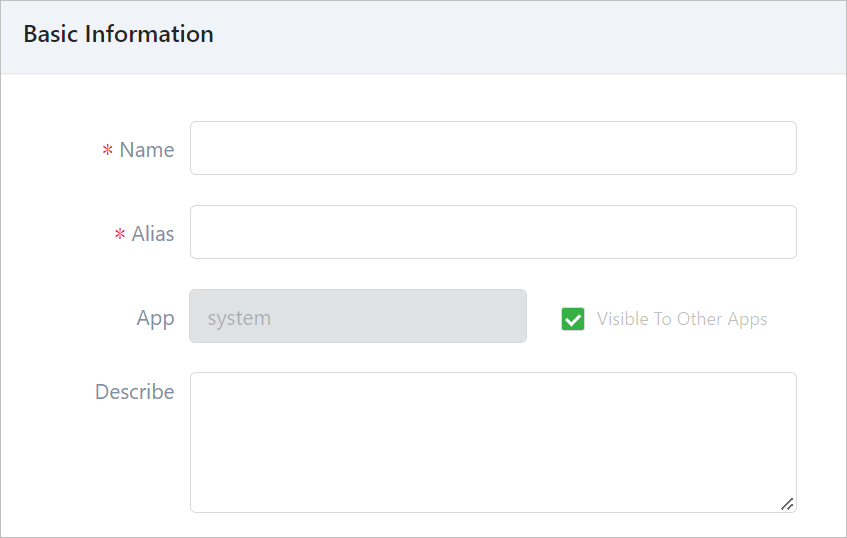
Creating Data Group
Group and manage instance data permission.
- You cannot see objects that you have no permission of in design center or object selector under Services.
- You cannot see corresponding attribute data that you have no permission of in operation center.
info
Data groups can only be applied to entity instances.
- Log in to supOS, and then click
 to go to the design center.
to go to the design center. - Select Object Model Management > Data Group, and then click New.
- Enter basic information of the data group, and then click Save.
- Select the Permission Config tab, click
 next to Template Config.
next to Template Config.
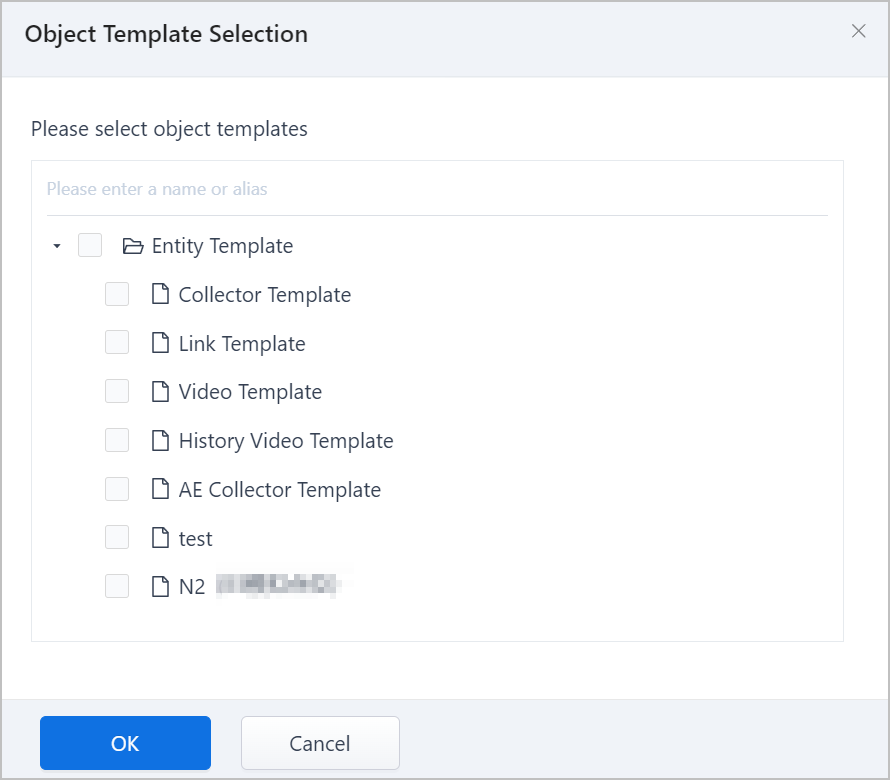
- Select entity templates to which you want to grant access for the data group.
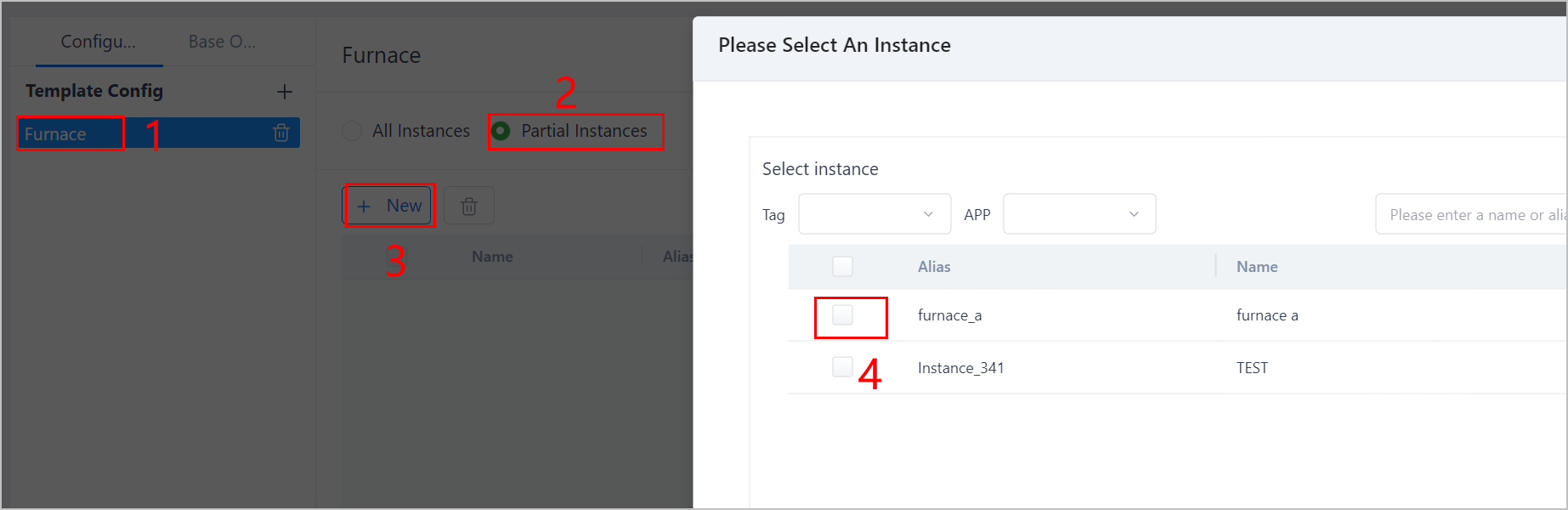
- On the right side, select All Instances to grant permissions to properties of all instances under the template.
- Click Partial Instances to grant permissions to attributes of selected instances under the template.
- Click New to select instances.
- Click Attributes under Operate to select all or partial attributes of the instance.

- Click Alarm Permission under Operate of the selected attribute to configure alarm permissions, and then click OK.

- Click Close.
info
- Alarm data can be viewed in operation center, but not used to build templates.
- Data groups are used to grant permissions to users or roles. For details, see User Center.